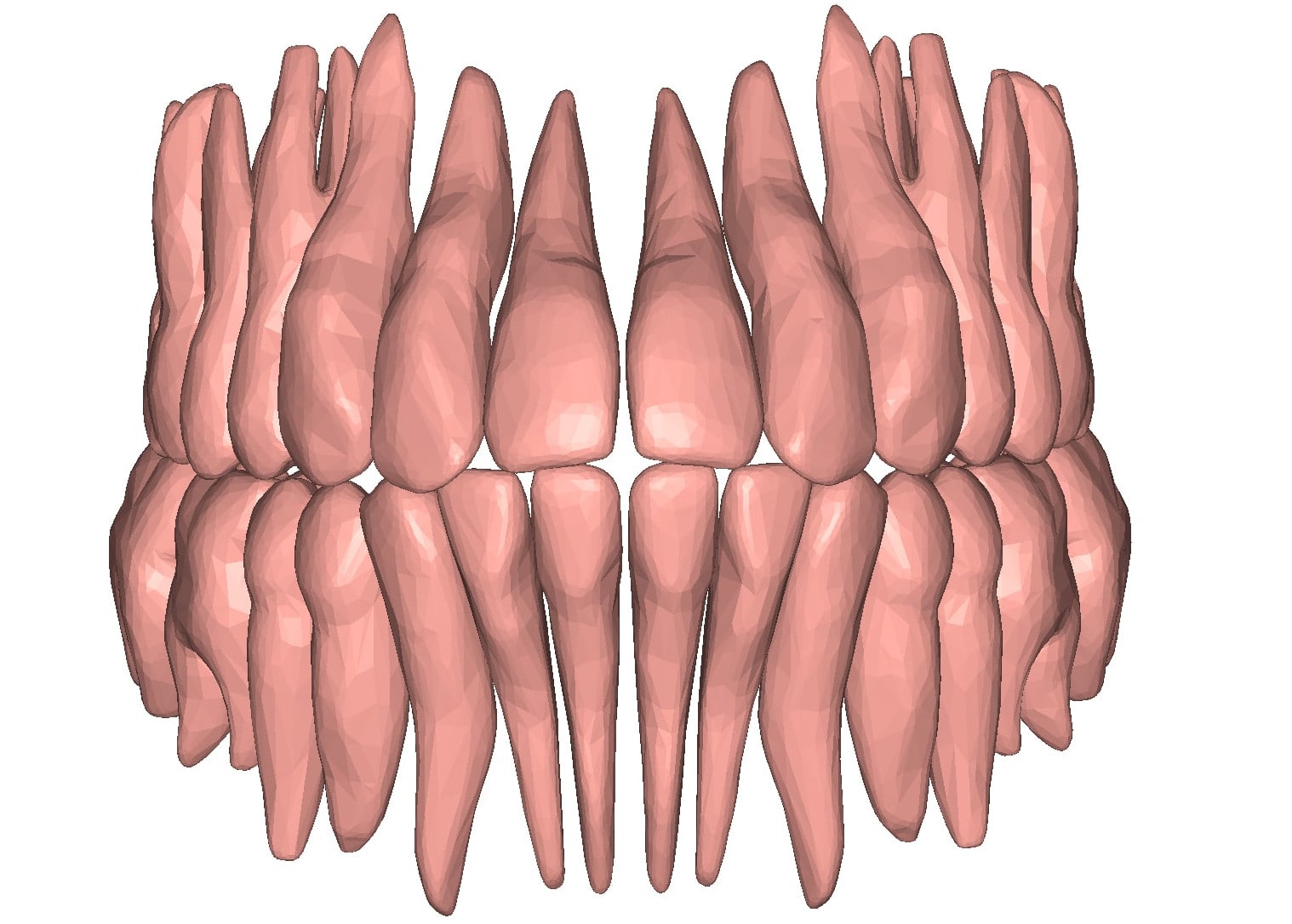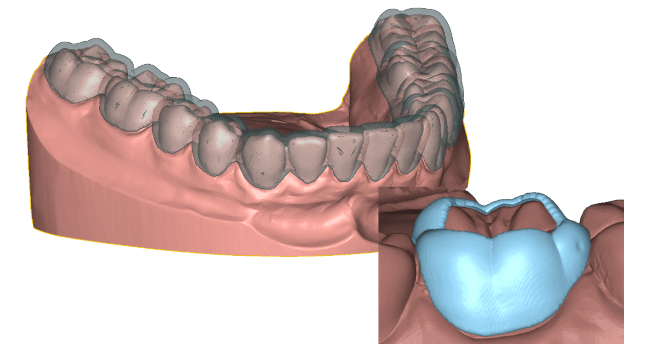
Appliance: CAD software for orthodontic appliances design
Appliance is a versatile 3D dental software. It allows to design different dental appliances for orthodontics. A dental technician, an orthodontist, and even a dental clinic or surgeon might find a suitable tool in Appliance.
Appliance enables you to design tooth splints almost automatically: customised and personalised mouth guards, bruxism splints, occlusion splints, hawley retainers or teeth whitening splints. It is also renowned for its ability to design molar bands, which opens the way to the conception of more complex composite appliances such as lingual orthodontic appliances, herbst appliance, palatal expanders, night guards, etc.
Appliance can also be used to create a dental veneer, customised elements of a herbst and other appliances such as E.L.N, expansion screws, butterfly appliance, lingual envelope and many others.
The exported 3D models are in STL format and can be used directly by a 3D printer for resin models. Metal production can be carried out as well using a laser sintering process, or more traditionally a lost-wax casting, after printing the model in castable resin.
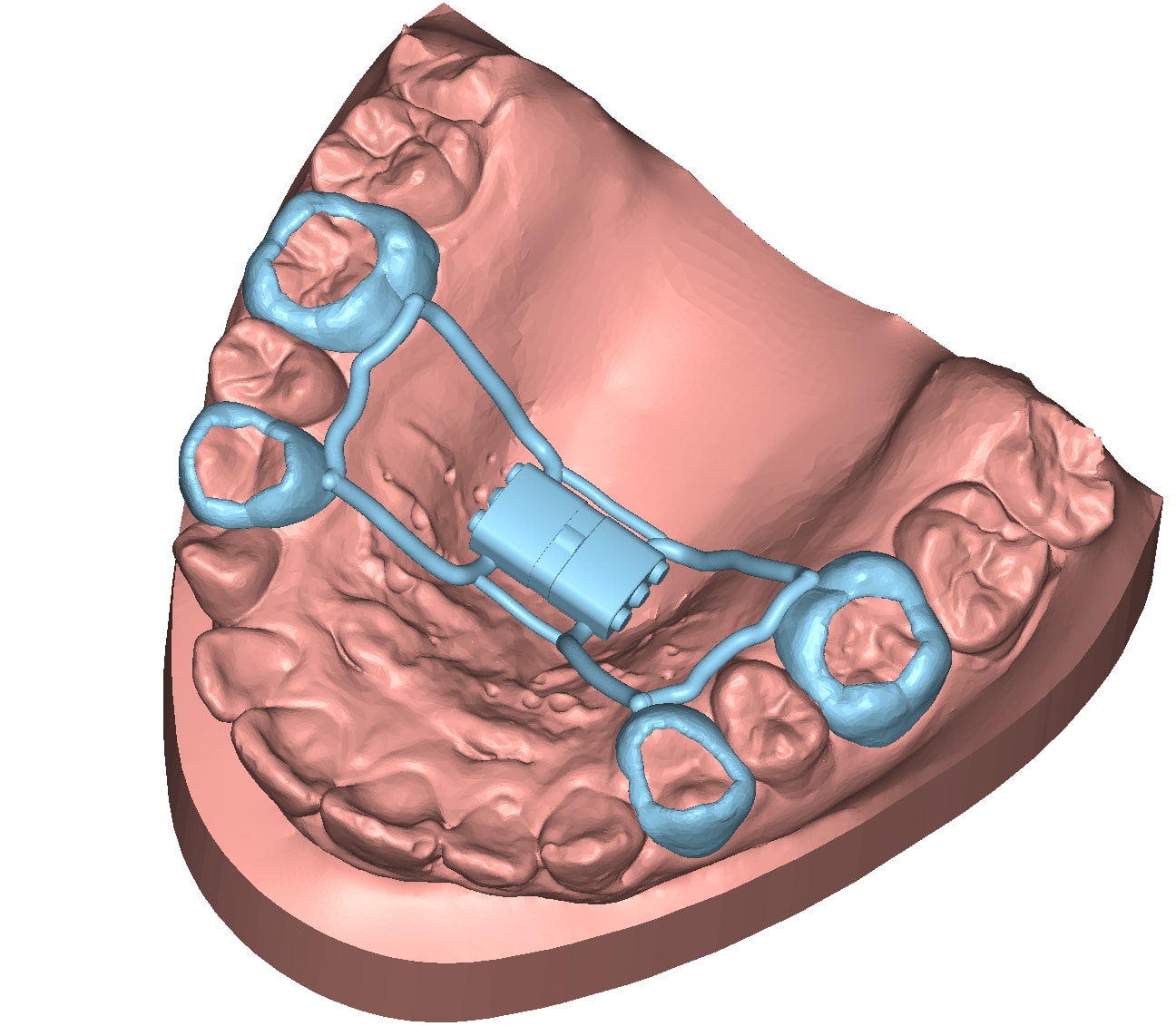

Specialised tools, while retaining assembly flexibility
Appliance is an easy-to-use CAD software. It allows you to create an infinite number of orthodontic appliances. For this purpose, you can import any type of object in STL format, such as tubes, appliances or other objects, and combine them with the dental model.
A database of dental elements is integrated in the software. It is available for the conception of custom-made appliances, such as palatal expansion screws (orthodontic expansion) or others. The position or size of a pattern can be adjusted with great precision.
The classic boolean operation functions are also included and can be used on any object: union, intersection, difference, as well as positive or negative offsets.
3D tools available at all times
Anytime in Appliance, 3D model working tools are available to overcome any shortcomings in the scan of the imported dental model. These include 3D model inspection and correction, symmetry function, sculpting ball, hole filling, removal of isolated parts and intersections and many other tools.
Further information / tips and tricks
The splint, or molar band, is adjustable to add a constant spacing with the tooth. This allows to obtain a gap for the placement of cement, or for example to compensate for the resin expansion that can be linked to the 3D printer or to the resin chosen for the processing.
For the conception of more complex dental appliances, the bar can be used to connect several elements together: molar band, palatal plate, expansion screw or others… The shape of the bar can be adjusted as desired using a system of control points. The radius and the constant spacing from the model can also be changed at any time.
How to create a splint in 2 minutes?
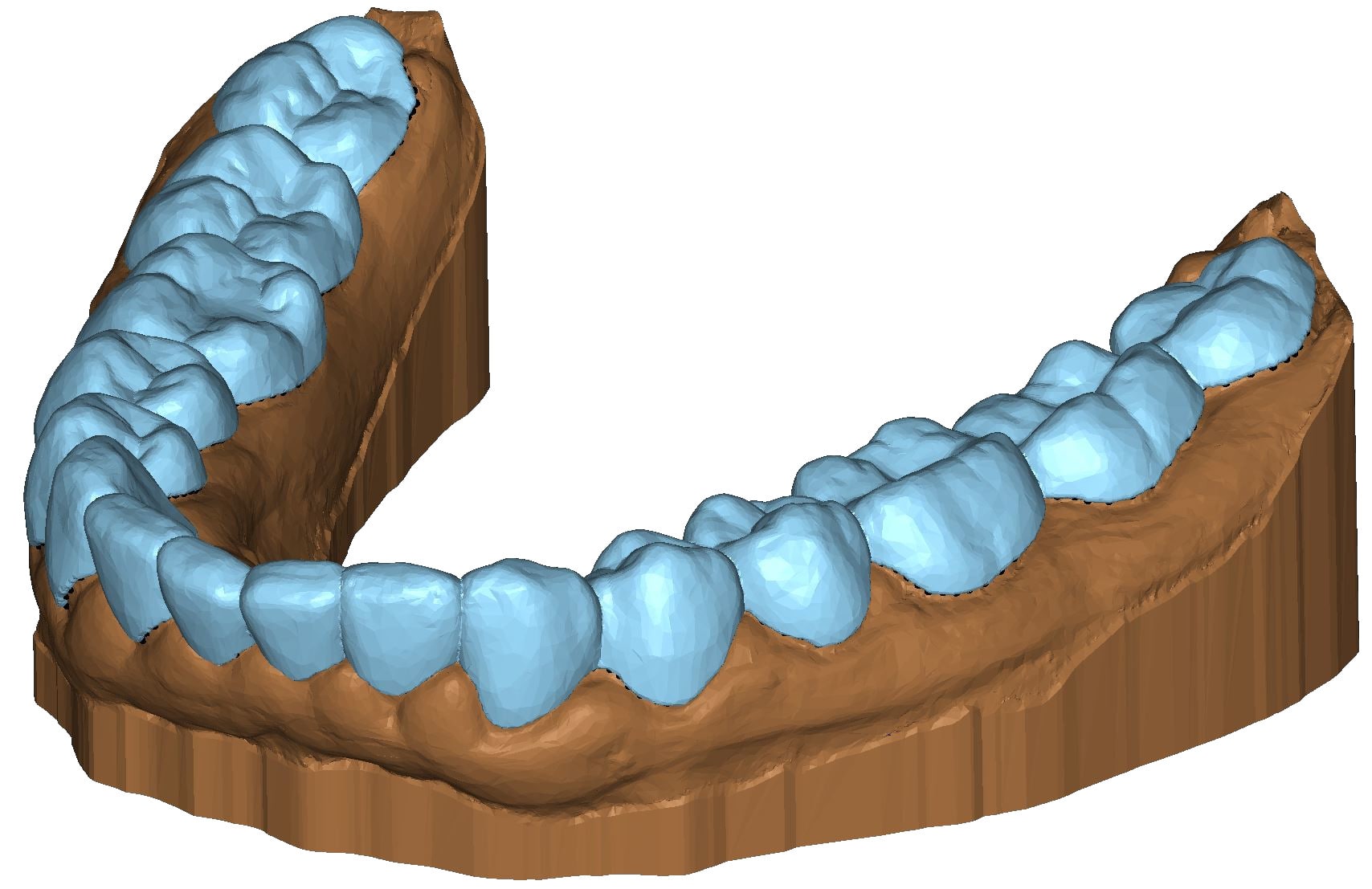
A splint is created very simply from a curve drawn on the model. You can choose its thickness and also add a gap. Thanks to the other functions and tools, it is easy to adapt and customise the splint.
How to create a custom molar band in 2 minutes?
After selecting a tooth, you will automatically get a 3D curve that follows the tooth gum line. This can be corrected by adjusting the control points. A second 3D curve at occlusal level defines the upper limit of the molar band.
The molar band is ready to be created by adjusting the thickness and spacing parameters.
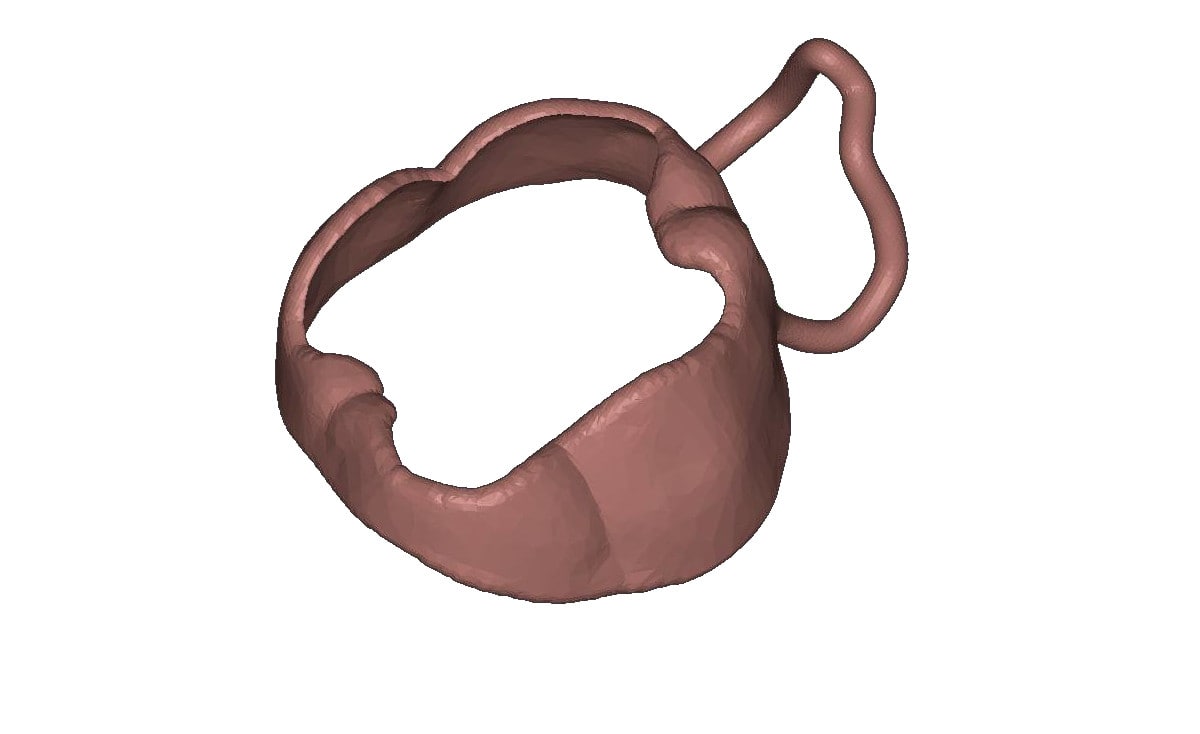
How to block out undercuts?
During the virtual model preparation, Appliance allows you to choose the insertion axis of the prosthesis and to visualize the undercut areas along this axis. The application of the virtual wax is automatic.
View of the undercuts
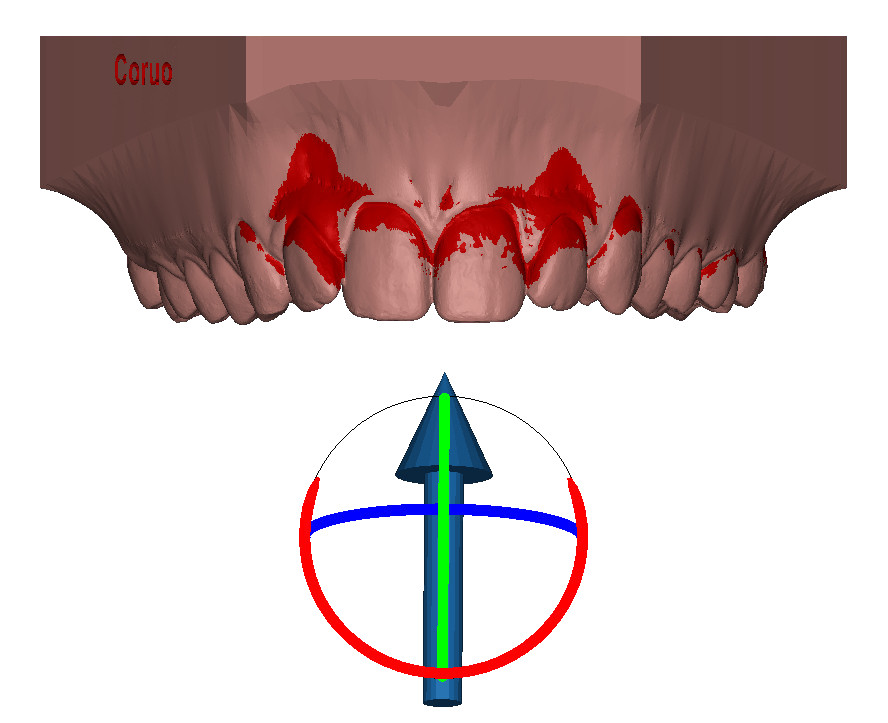
Block out undercuts
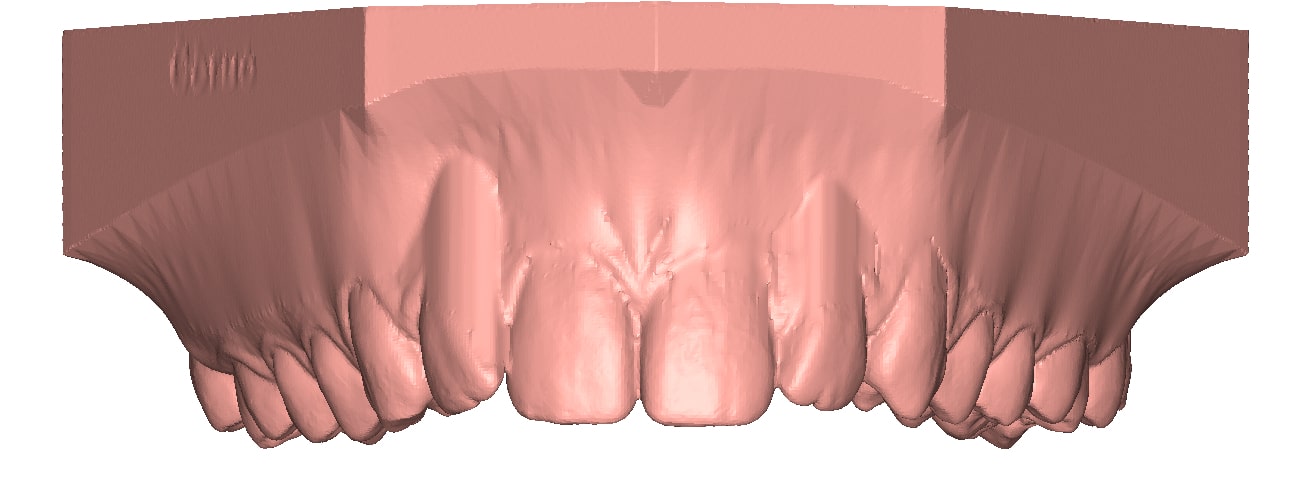
How to create a palatal plate?
The splint creation function can also be used to create various orthodontic appliances. For example, a palatal plate can be created from a 3D curve drawn on the model. The splint function will create an extra thickness that fits the original model perfectly. The thickness and the gap between the model and the palatal plate are adjustable.
Other possibilities of orthodontic appliances
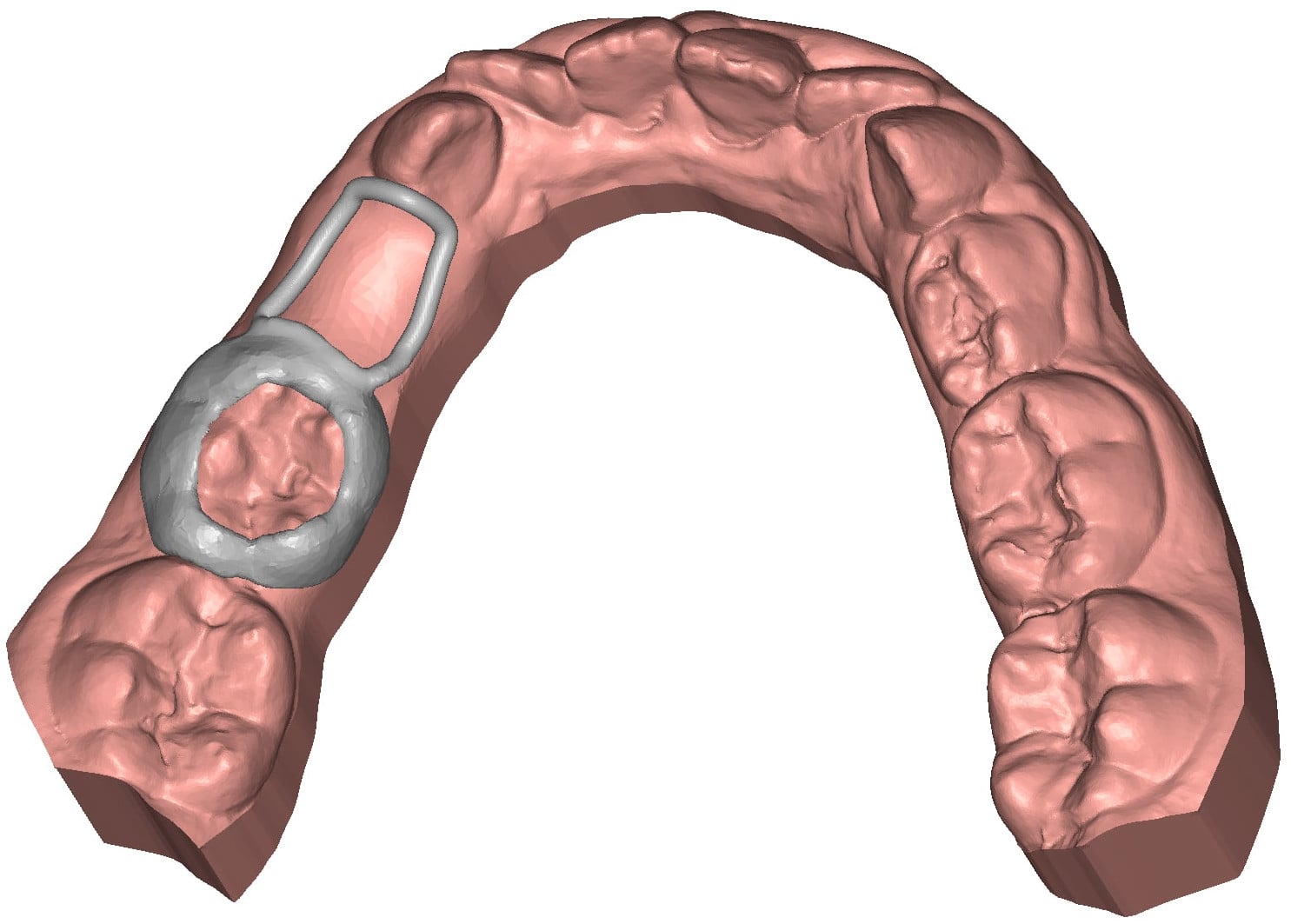
Band and Loop
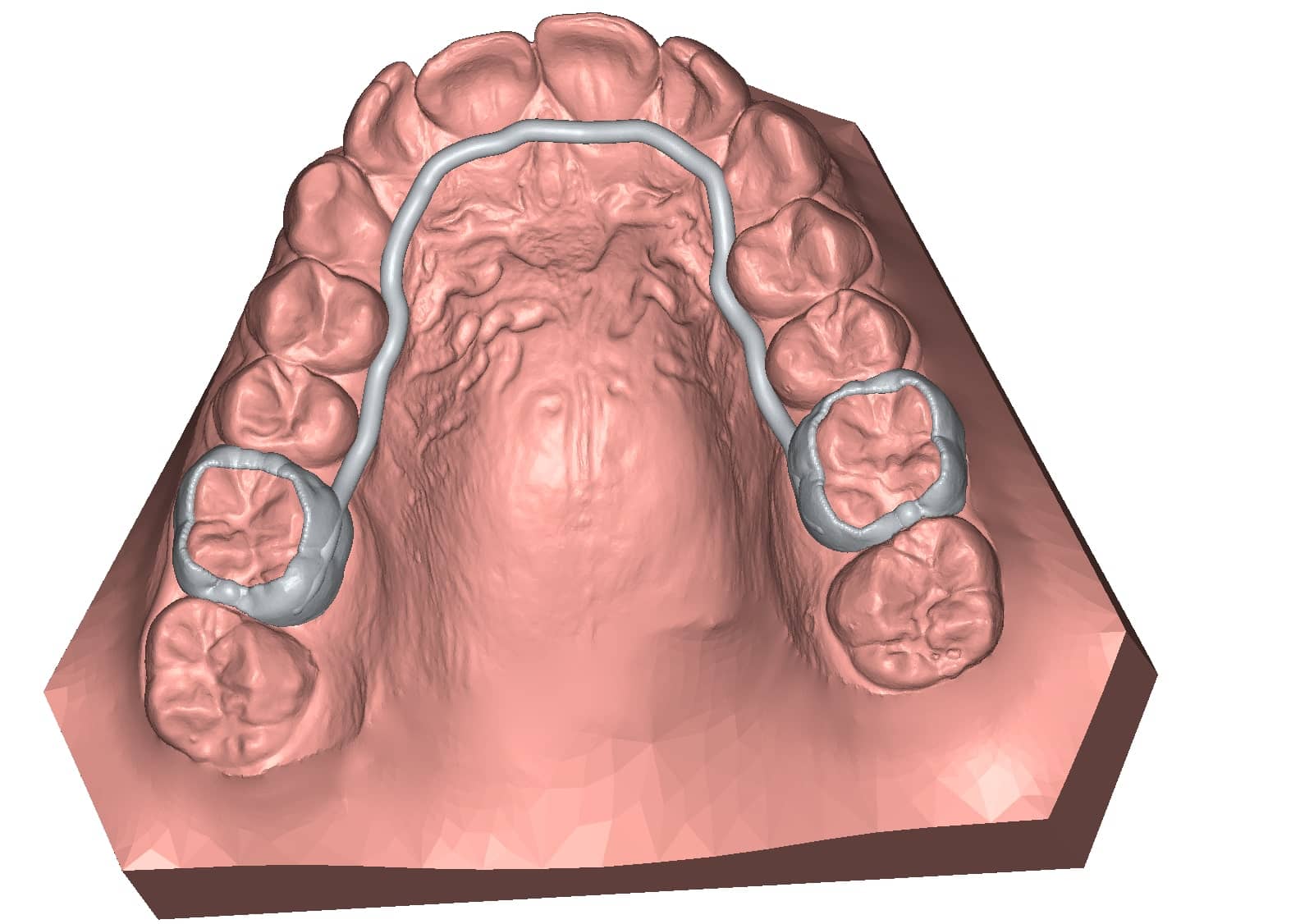
Lingual Arch